asp.net技巧:DropdownList绑定的两种方法
来源:学生作业帮助网 编辑:作业帮 时间:2024/04/28 07:46:22 ASP.NET
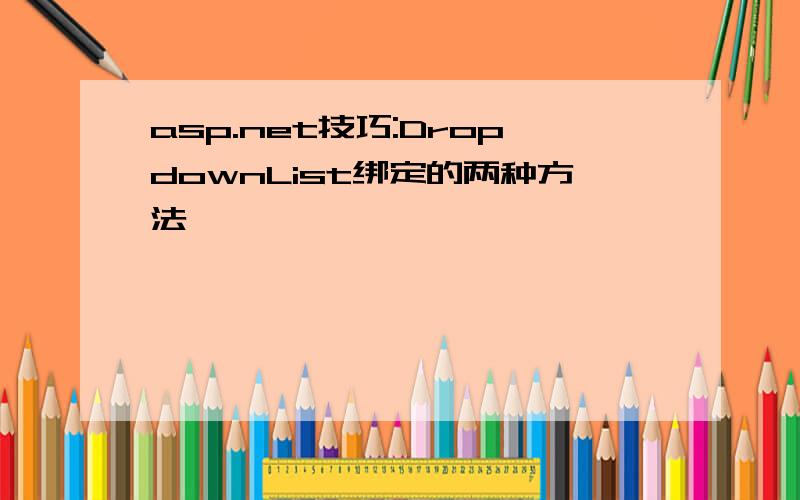
DropdownList绑定的两种方法
动态绑定方法一:动态绑定数据库中的字段。
SqlConnection conn = UtilitySqlClass.OperateDataBase.ReturnConn();
string strSQL = "select * from CompanyType";
SqlDataAdapter ada = new SqlDataAdapter(strSQL, conn);
DataSet ds = new DataSet();
ada.Fill(ds, "CompanyType");
DropDownList1.DataSource = ds.Tables["CompanyType"].DefaultView;
DropDownList1.DataValueField = ds.Tables["CompanyType"].Columns[1].ColumnName;
DropDownList1.DataTextField = ds.Tables["CompanyType"].Columns[1].ColumnName;
DropDownList1.DataBind();
ds.Dispose();
动态绑定方法二:利用DropDownList.Items.Add方法。
PRotected void Page_Load(object sender, EventArgs e)
{
if (!IsPostBack)
{
SqlConnection conn = UtilitySqlClass.OperateDataBase.ReturnConn();
try
{
conn.Open();
this.DropDownList1.Items.Add("");
string strSQL = "select CompanyType from CompanyType";
SqlCommand com = new SqlCommand(strSQL, conn);
SqlDataReader dr = com.ExecuteReader();
while (dr.Read())
{
this.DropDownList1.Items.Add(dr["CompanyType"].ToString());
}
}
catch (Exception ex)
{
Response.Write("
}
finally
{
conn.Close();
}
}
}
第一种方法:
string ConnString = ConfigurationSettings.AppSettings["ConnectionString"];
//创建一个SqlConnection
SqlConnection Conn = new SqlConnection( ConnString );
string SQL_Select = "select id, ItemName from DDLItem order by id desc";
//构造一个SqlDataAdapter
SqlDataAdapter myAdapter = new SqlDataAdapter( SQL_Select, Conn);
//开始读取数据
Conn.Open();
DataSet dataSet = new DataSet();
myAdapter.Fill( dataSet,"Table1" );
Conn.Close();
//开始绑定DropDownList
//指定DropDownList使用的数据源
DropDownList1.DataSource = dataSet.Tables["Table1"].DefaultView;
//指定DropDownList使用的表里的那些字段
DropDownList1.DataTextField = "ItemName"; //dropdownlist的Text的字段
DropDownList1.DataValueField = "id";//dropdownlist的Value的字段
DropDownList1.DataBind();
第二种方法:
con.Open();
SqlCommand cmd = new SqlCommand(strSql,con);
SqlDataReader dr = cmd.ExecuteReader();
while (dr.Read())
{
DropDownList1.Items.Add(new ListItem(dr["status"].ToString(), dr["status_Id"].ToString()));
}